
Shopify Migration Checklist: A Step-By-Step Guide

Written by Nevil Bhatt
9 min read
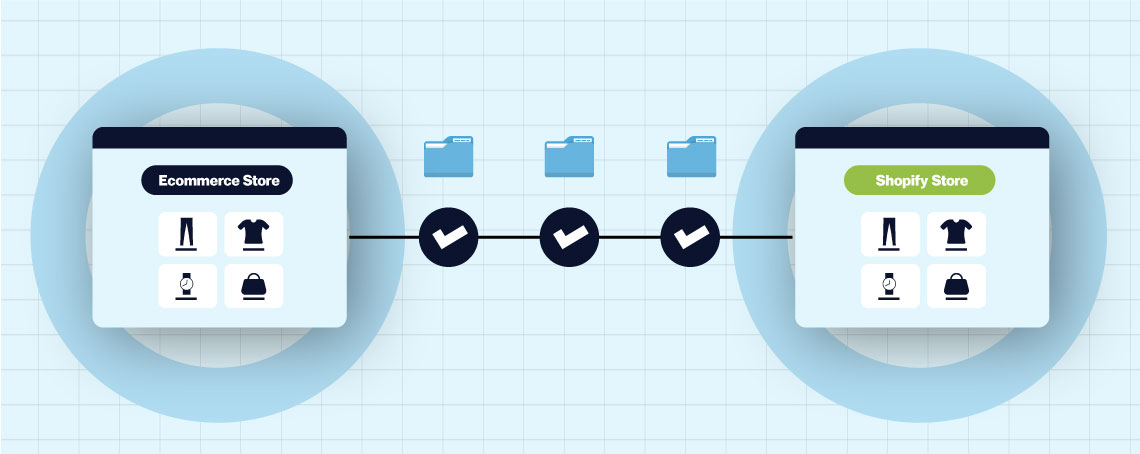
Are you contemplating the transition of your e-commerce website from its current platform to Shopify? Your search concludes here with our all-encompassing Shopify migration checklist. This resource encompasses a thorough assessment of your current store to the establishment of your new online shop on the platform. We offer meticulous guidance for each phase.
When choosing a Shopify migration service, it’s important to choose one that is reputable and has experience with your specific platform. You should also get quotes from multiple services before making a decision.
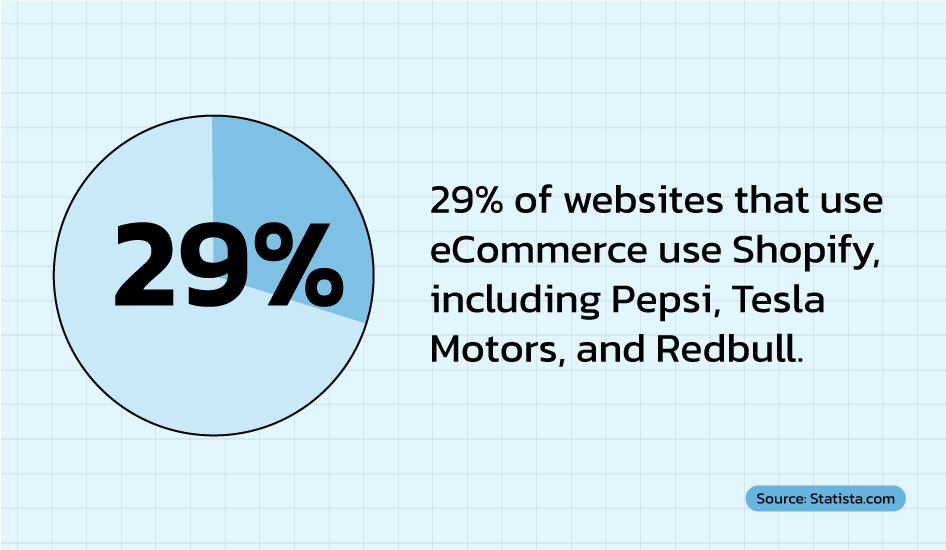
Why Migrate to Shopify?
Many entrepreneurs face essential questions when deciding how best to run their businesses, such as whether they should change platforms or stay put.
For those currently hosting their e-commerce stores on other platforms, migrating to Shopify might seem daunting. Still, a closer look reveals compelling reasons they might want to take advantage of Shopify’s offer. We will now examine these reasons in detail.
1. Flexibility and Customizability
One reason for migrating to Shopify is that the platform offers great flexibility in terms of merchant customization options. More needs to be done here, whether modifying themes, adding apps, or integrating third-party services into a storefront.
In addition, custom domains allow merchants to create unique branded experiences, which helps establish credibility in their market niche. Ultimately, the result is a personalized shopping experience that stands out from competitors using cookie-cutter templates typical of other platforms.
2. User-Friendly Experience and Support Network
Using the robust support network offered by Shopify dramatically enhances the overall experience users enjoy. Not only do users benefit from a vast selection of easy-to-follow guides, tutorials, and documentation covering topics ranging from development resources through SEO optimization techniques to managing product listings effectively.
3. Scalable Infrastructure and Reliability
For businesses seeking to grow beyond local markets rapidly, the global reach offered by Shopify’s infrastructure provides valuable benefits. The cloud-based nature of the platform means it can scale alongside growth quickly without disrupting service quality.
As well as providing reliability, high availability, and minimal OPEX costs due to automated backups handled by Shopify itself, merchants gain unlimited storage allowing them to expand their catalogues without worrying about running out of space as they grow their customer base. This peace of mind ensures they focus all energies towards driving their core functions instead of being bogged down by IT concerns.
Moreover, Shopify maintains multiple copies of data spread throughout globally distributed data centers guaranteeing even higher uptime and performance while keeping sensitive merchant assets secure behind strict security protocols and encryption standards.
So, that’s it for the answer to Why migrate to Shopify.
Pre-Migration Checklist
When considering a migration plan to Shopify, there are various factors to consider to prevent potential issues and ensure a successful transition.
Here’s Pre- Shopify migration checklist:
1. Pitfall Prevention Measures
While migrating from one platform to another can pose challenges, it also offers substantial benefits. However, taking specific measures can mitigate potential drawbacks. Create a detailed timeline encompassing every aspect of the migration process, including identifying possible obstacles that could hinder progress during transitions between platforms.
Doing so will increase your odds of completing the migration successfully while reducing risks associated with such ventures.
2. Timely Planning Is Essential
Transforming your online storefront using Shopify involves intricate work necessitating meticulous scheduling and readiness to adapt to unexpected occurrences. Initiate your migration scheme by establishing a calendar outlining specific tasks and probable hurdles that might arise while moving from one platform to another.
Adhering to your migration schedule and adjusting where needed will increase your probability of concluding the Shopify integration seamlessly within the designated timeframe. Remember that a well-prepared marketing strategy enhances your likelihood of attaining positive outcomes from your new online store solution provider.
3. Risks Are Part of the Process
Next, in the list of Shopify migration checklists, remember that switching from one platform to another carries rewards and hazards. While recognizing these risks helps steer clear of potential headaches and financial losses, addressing them proactively increases your ability to tackle problems effectively when they arise.
Be ready to confront and manage any predicaments during the migration journey by preparing backup solutions and knowing how to troubleshoot technical difficulties promptly and efficiently.
4. Embrace Learning During the Transition
An essential part of any migration is learning about the targeted technology stack. Take this chance to familiarize yourself with Shopify’s infrastructure and features. Discover innovative ways to optimize functionality based on your evolving business requirements and customer expectations.
As you explore the vast array of available integrations and third-party applications, pay heed to performance indicators like page load times and conversion rates to ascertain whether modifications are worth implementing or require further refinement.
5. Collaboration is Key to a Smooth Transition
Communication among team members responsible for executing the migration plan is pivotal. Ensure everyone stays informed regarding updates, deadlines, and status reports to facilitate efficient collaboration and minimize misunderstandings.
Regular meetings allow cross-functional representatives to share insights, clarify questions, resolve concerns, and align efforts towards common objectives. The team working on your Shopify integration must collaborate flawlessly to guarantee a cohesive final result without introducing defects or inconsistencies that could jeopardize the outcome.
6. Explore Your New Ecosystem Thoroughly
Last but not least, in the Shopify migration checklist, to fully capitalize on the capabilities offered by your new platform, immerse yourself in its extensive developer documentation and support resources. Engage with the Shopify community via discussion boards, blog posts, podcasts, events, and social media channels to unearth valuable tips, tricks, and best practices.
Post-Migration Checklist
Migrating your online presence over to Shopify requires careful planning and execution. While it may appear challenging initially, taking advantage of its advanced tools provides limitless possibilities for expanding your digital footprint across multiple channels.
The following guide serves as a comprehensive resource for tackling each aspect of the migration process head-on to optimise your chances for success. Ready to embark upon a new journey? Dive right in!
Here is the complete Shopify migration checklist:
- Sign up for Shopify and create a store: Start by opening an account on Shopify and building a basic store structure. Choose a theme and design your brand identity.
- Identify Products and Data: Review and categories your product catalog, customer orders, and other relevant data, such as shipping and payment options.
- Select Migration Method: Several methods are available for migrating data to Shopify, depending on the format and data type. The primary four significant ways include:
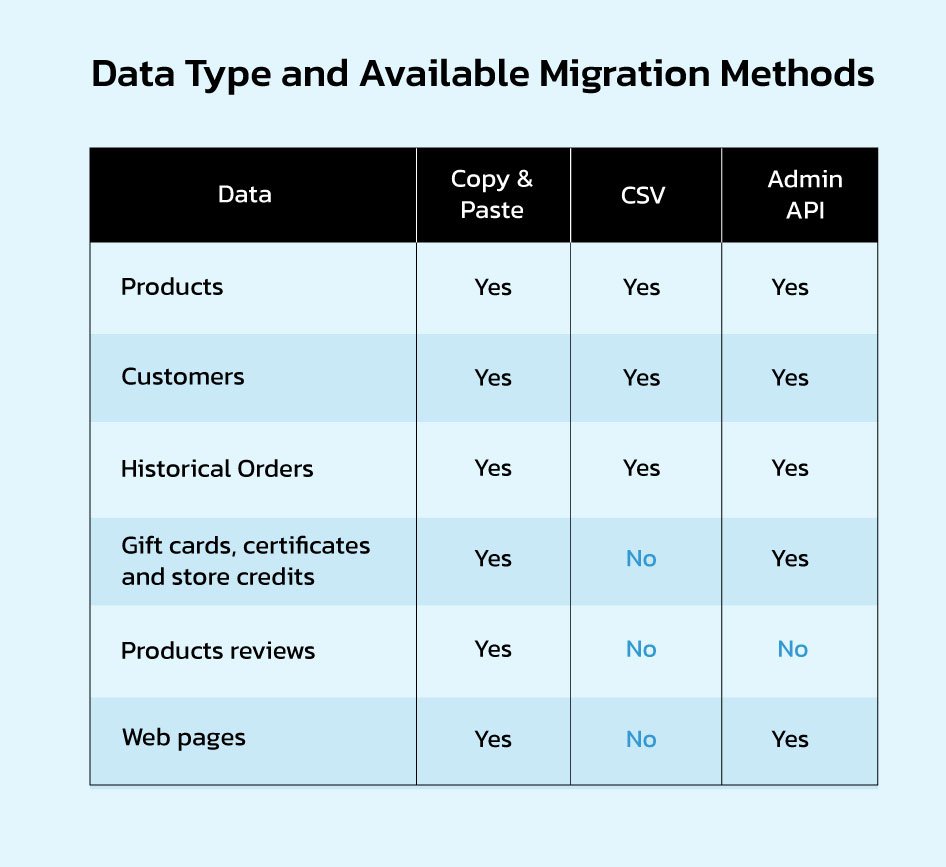
CSV Files: CSV files are structured text files containing data organised in tables. Although this process may seem tedious, it enables you to transfer most customer data.
Copy & Paste: Copy-pasting is the easiest yet longest method since only limited amounts of data can be transferred this way.
Admin APIs: Developing an application that uses the Admin API to transfer information requires technical knowledge. You can transfer different types of data, such as gift cards, product information, customer details, and blog posts.
- Prepare Data for Migration: Ensure export data files contain accurate SKUs, titles, descriptions, images, categories, tags, collections, custom fields, attributes, and variants.
- Setup Redirects: Plan redirects strategy, including URL structures and automatic redirection rules for old URLs matching newly imported products and collections.
- Perform Sandbox Testing: Verify the functionality of your new site before going live. Preview front-end display and test back-end functionality such as admin panel accessibility and report generation.
- Measure Store Performance: Monitor post-launch analytics and identify improvement areas to achieve optimal results. Track metrics such as traffic sources, conversion rates, average order value, top-selling items, search terms, and user behaviour.
Summary
So, that’s it for my side regarding the Shopify migration checklist. When moving your ecommerce business to Shopify, thorough preparation and implementation are necessary for a seamless transition. Proper organization and execution lead to your Shopify store’s quick and unproblematic launch.
Shopify’s user-friendly interface also promotes improved website functioning and positive consumer experiences. The Shopify migration checklist guarantees an effortless transition, so don’t hesitate to migrate to Shopify now! Contact Us Now for more Help.
FAQs
What Constitutes Shopify Migration?
Shopify Migration pertains to the process of relocating your existing e-commerce site or online shop to the Shopify platform. Shopify presents a host of advantages compared to other platforms, encompassing heightened functionality, simplified management and customization, elevated security attributes, and seamless integration with various applications and services, such as payment gateways and shipping providers.
How Can Product Migration to Shopify be Executed?
The task of migrating products from your previous e-commerce platform to Shopify involves several steps. Initially, you export your product catalog from the former system. Then, you address any identified issues during the migration, meticulously mapping out fields between the two systems. Creation of variants, if necessary, using images comes next. Categories or brands dictate collection assignments, while options and variations may necessitate setup. Equivalence of attributes across versions is ensured, and parent-child relationships are adjusted if applicable. Subsequently, adjustments are made to shipping policies, tax statuses, tracking codes, and Google Analytics tags. Finally, products are imported into the updated website version via Shopify Apps or APIs. Upon completion, the import history report should reflect a 100% success rate encompassing all rows and columns imported/updated during this phase.
Is Shopify Compatible with an Existing Website?
Certainly, you can seamlessly incorporate Shopify even if you possess an established website from a different source. While conceiving your e-commerce platform might grant more control over design preferences or potential scalability needs, Shopify leverages years of professional expertise in areas such as responsive web design, checkout flows, mobile optimization, and trust indicators. This strategic choice optimizes conversions and sales, bypassing the need to invest substantial man-hours to attain such outcomes independently.

Nevil Bhatt
Nevil is the owner of one of the fastest-growing digital marketing agency in India. Having a great knowledge of the IT field and business management, he decided to bring a revolution in the digital world by providing valuable and customised solutions across the globe. Whether it's real or digital, he knows how to handle sustainable relationships and meaningful interactions.



