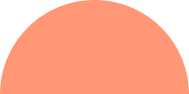Facebook Conversion API (CAPI): How to Setup After iOS14
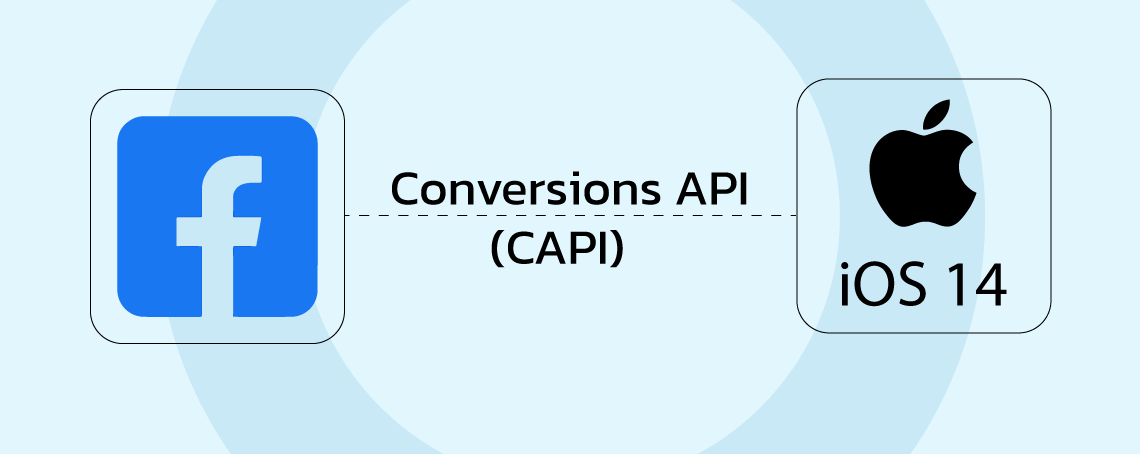
Direct-to-consumer (DTC) firms may better manage and optimise their marketing activities on Facebook with the assistance of a strong marketing enablement tool called the Conversions API (CAPI). It was developed as a reaction to the recent changes in iOS14, which made it more difficult for businesses to monitor conversions using conventional ways. This prompted the development of the new tool.
So, in this blog – we will see what Facebook CAPI is and why it’s important to set up after the iOS14 update. We will investigate the Conversions API, why it was developed, and why it is essential for direct-to-consumer firms.
In addition, we will go into the primary distinctions between the Conversions API and server-side conversion tracking and provide a step-by-step analysis of how to put the Conversions API into practice.
The Facebook pixel is an extremely helpful tool for monitoring and analysing the activity of businesses on Facebook. Regrettably, there has been a noticeable decline in effectiveness in recent years. However, all is not lost because Facebook provides users with a conversions API.
In addition to the Facebook pixel, your Facebook data toolkit includes another tool called the Facebook Conversions API. This tool collaborates with the Facebook pixel to ensure you get all the data you want. Combined, they assist you in accurately tracking, attributing, and improving the efficacy of your Facebook campaign.
Where exactly is the issue with the Pixel located? Ad blockers, cookie blockers, and other masking technologies have all started to reduce the quantity of data received by the Pixel, which is essentially what they do. And now, with the latest update to iOS 14 from Apple, even more obstacles are being thrown in the way of monitoring data via the Pixel.
The iOS 14 upgrade places severe limitations on the ability of Apple mobile devices to make use of cookies for tracking purposes. Because of this, relying only on the Pixel will provide you with a much-reduced amount of data about how iOS customers engage with your company. You may be unaware if someone visits your website after clicking from Facebook.
You’re not worried about iOS users losing their info, are you? Consider that Facebook anticipates that by 2022, all major browsers will either completely disable third-party cookies or drastically restrict their use.
Your ad targeting will also be impacted, and the number of both your bespoke audiences and your retargeting audiences will drop.
If you’re using Facebook Ads, you need to set up Facebook Conversions API (CAPI) in order to continue tracking conversions accurately after iOS 14. .
What is Facebook CAPI?
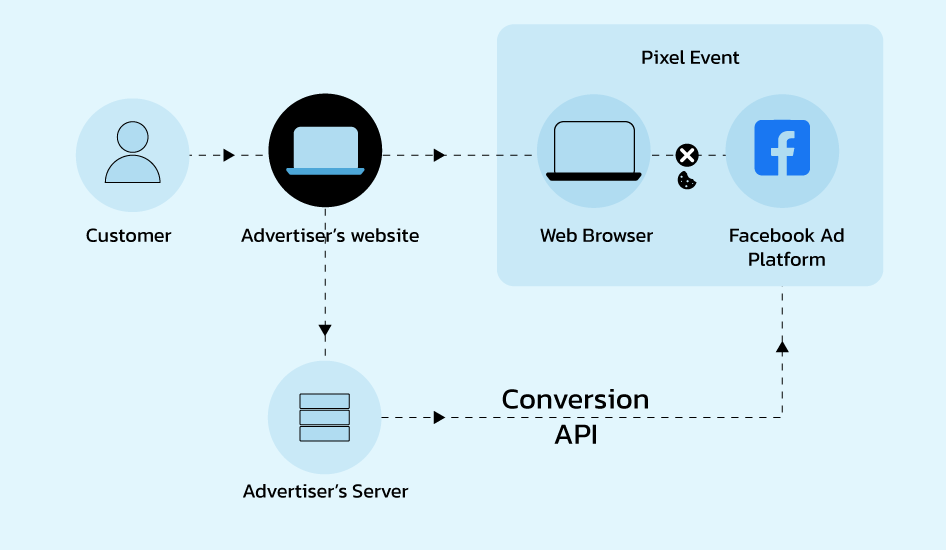
The Facebook Conversions API (also known as CAPI), which was formerly known as the Facebook Server-Side API, is meant to assist companies in delivering personalised advertising experiences to consumers and audiences while also protecting the confidentiality of their data.
Using this tool with the Facebook business manager, you can send web events directly to Facebook from the servers on which they are hosted. The procedure may be completed without relying on browser-based techniques, including cookies, since this is not required.
As its former name implies, the purpose of the Meta Conversion API is to exist on the server side of your website and to transmit events to the browser pixel that has been placed. This goal may be accomplished by installing the Pixel.
Facebook Cookieless Tracking
The removal of cookies placed by third parties is helpful for the protection of personal information. On the other hand, this has presented companies worldwide with a significant obstacle, as they are seeking to craft strategies that accurately target people while simultaneously assessing the effectiveness of their campaigns.
In the past, you could monitor Facebook ad campaigns by submitting a set of JavaScript code lines. Facebook Pixel would handle the rest of the tracking for you. This is not the case anymore.
The conversions API has helped to counteract Facebook’s cookieless monitoring by enabling the transfer of data directly from your company’s server, as opposed to submitting the information via a browser with the use of Facebook ads manager.
The information included inside the API is sent straight to Facebook and processed in a manner that is similar to how pixel events are handled.
This enables you to track the conversions and make any required modifications inside the Ads management. This is accomplished while maintaining the individual privacy settings of the user.
Since it does not rely on cookies or browser performance, the Conversions API is widely regarded as more trustworthy for data sharing than the Pixel. Ad-blocking software does not affect it either. This makes it more reliable for Facebook monitoring and less vulnerable to browser crashes and network troubles.
Server-side API Facebook
Server-side application programming interfaces (APIs) are defined as programmatic interfaces that include at least one publicly accessible endpoint to a request-and-response system.
The most common ways they are represented are the JavaScript Object Notation (JSON) and the Extensible Markup Language (XML). These are available to users via the World Wide Web, specifically, an HTTP web server.
As was stated before, the Server-side API that Facebook used to provide is no longer referred to by that name. Instead, it is referred to solely as the Conversions API in all contexts.
The Difference Between Server-Side Tracking And CAPI
Facebook’s Conversions API and server-side tracking may be used to monitor conversions on a website; however, the two methods accomplish this task in quite different fashions.
Server-side tracking is a tracking technology deployed on the website’s back end. It does this by avoiding the user’s browser entirely and instead transmitting data straight from the website’s server to the servers of Facebook.
This technique is often employed when the data being monitored is sensitive or personally identifiable or when the user’s browser cannot implement the JavaScript necessary for the Conversions API.
The Conversions API is a tracking function that can be added to the front-end code of a website. It is written in JavaScript. The data is sent directly from the user’s browser to the Facebook servers, which are used to construct bespoke audiences and measure conversions.
The application programming interface (API) is often used to monitor conversions on a website, such as a purchase or a sign-up for a service.
It is important to note that server-side tracking is more secure than client-side tracking techniques. This is because the data is communicated directly from the website’s server to the Facebook server, bypassing the user’s browser in the process.
As a result, there is less of a chance that the data will be stopped or corrupted. Server-side tracking is substantially harder to set up than Facebook’s Conversions API, which is a drawback to using this method.
Facebook Conversions API vs Facebook Pixel
The Conversions API facilitates communication between a company’s and Facebook servers so that particular online and offline events may be shared.
While Facebook Pixel, which has been around for some time, allows companies to monitor how well their advertising campaigns perform.
It monitors visitors’ behaviours to your website, such as the links they click on and the content they read.
What is Conversion Leads Optimization on Facebook?
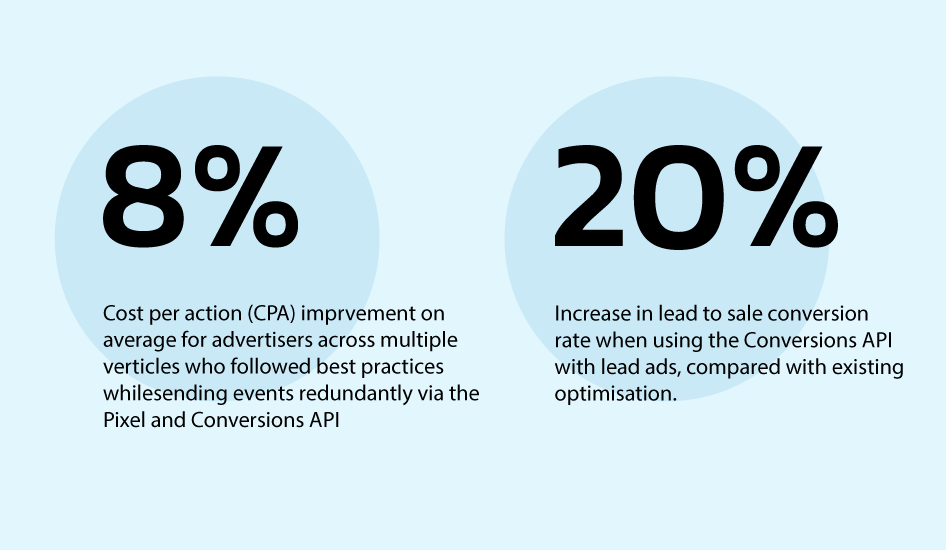
Optimization Follows Conversion The ability to choose to have your Facebook Lead Ads’ advertisements delivered through Facebook is a recent addition.
It’s a way to tell Facebook which aspects of your advertising campaign should get the most attention.
Using the Conversion Leads Optimisation option in Facebook Lead Ads; you can tell Facebook to prioritise displaying your ad to people who are most likely to convert into paying customers.
What Data Can You Track with The Facebook Conversions API?
In this section, we will go into the details of what kind of data and events Facebook CAPI can track with the help of a Facebook business tool.
Here is the data you can track with Facebook CAPI:
- Page Visits
- Website conversions
- Post-conversion events
When it comes to events, CAPI may be used to target the same wide variety of occasions as the Meta pixel.
What Events Can Facebook CAPI Track?

The events that the Conversions API can monitor are the same as those that the Facebook Pixel can track.
- Lead
- Page View
- Contact (phone, SMS, email, chat)
- Donate
- Add payment info
- Add to cart
- Add to Wishlist
- Customise product
- Complete registration
- Proceed to Checkout
- Purchase
- Bookings and Schedules
- Sight Searching
In contrast to the Pixel’s client-side (or browser-side) events, API events occur on the server. If you’re interested in events, these three suggestions for working with Facebook’s Aggregated Event Measurement are useful.
What Will Be the Insights from Non-Facebook Websites?
Because of the high amount of customisation offered on this platform, it is quite probable that CPM will see a significant decline while CPAs will experience a greater rise.
As a result of Facebook’s inability to provide precise signals that would identify a particular user, the social networking platform will have a bigger top funnel but a smaller mid to low-level funnel due to audiences having less relevance.
Why Use Facebook CAPI?
Because you are now familiar with the inner workings of Facebook CAPI, you are in a better position to comprehend the benefits the tool offers.
1. It is iOS 14-friendly
However, with iOS 14, we have to deal with data gaps and discrepancies. The absence of these flaws hinders Facebook ad targeting. This is because, starting with iOS 14, users can disable all tracking (through ATT) and not only restrict the amount of data that marketers can acquire via client-side (Pixel) tracking.
Instead of collecting information about users’ cookies and browsers as the Facebook Pixel does, CAPI transmits that information directly from your server to Facebook.
You, not Facebook, do the data collection (track conversions) and transmission.
2. It captures important lower-funnel activities
When you can implement conversions API, you can communicate more than simply website activity to Facebook using the Facebook Conversions API. You may not see or be aware of all server-side events that occur or are recorded.
The interactions might occur through your app, a free utility, a third-party payment tool, a support centre, or even in the real world (via phone calls). Additional information can be sent to Facebook via CAPI if it is recorded in your CRM.
This is especially true for lower-funnel events in payment and shopping cart tools.
3. You Can Have a Full Idea About Your Conversion Data
As ad blockers, iOS 14, ATT, and cookies prevent the Facebook Pixel from collecting data, the Facebook Conversions API comes in handy. In addition to online activity, offline activity and customer relationship management data are all included.
However, the Facebook Pixel enables you to access data that the CAPI does not, including demographic, psychographic, and other web-wide behavioural statistics.
4. CAPI will be necessary when cookies are gone
Conversions API will become our main source to track conversions and ad performance data after third-party cookies are no longer available.
5. CAPI solves issues related to Ad Blockers and VPNs
Initially, we gathered all the data from the Facebook Pixel to create effective ad audiences. The statistics started diverging because of privacy-focused technologies like virtual private networks, ad blockers, etc. For this purpose, the Facebook Conversions API was developed.
Why Not Just Rely on the Facebook Conversions API?
The issue arises in light of the preceding. There are downsides to it.
1. The Facebook Pixel still has advantages
While all formal events can be monitored, the Pixel’s unique selling proposition is that it can uniquely identify each user who visits your site.
You may then access more data about the individuals engaged with your adverts, such as their demographic and psychographic characteristics and the information collected by other third-party cookies on their browsers.
2. Low Event Match Quality may occur in server-side events.
Using tools like Reveal Bot, we discovered that the Conversions API transfers data using keys. However, it can only collect valid data keys (name, email, phone number, and location) if the user is logged into your site or fills out a form.
Without doing that, you’ll have to rely on less secure identifiers (such as the user’s browser or IP address) to do your research.
This may come up for certain events in Ads Manager’s Event Matching feature because it can’t get that data from people who just visit your site and don’t log in or fill out a form.
Benefits of Facebook CAPI
Businesses and NGOs can see the full impact of their marketing campaigns thanks to the Conversions API.
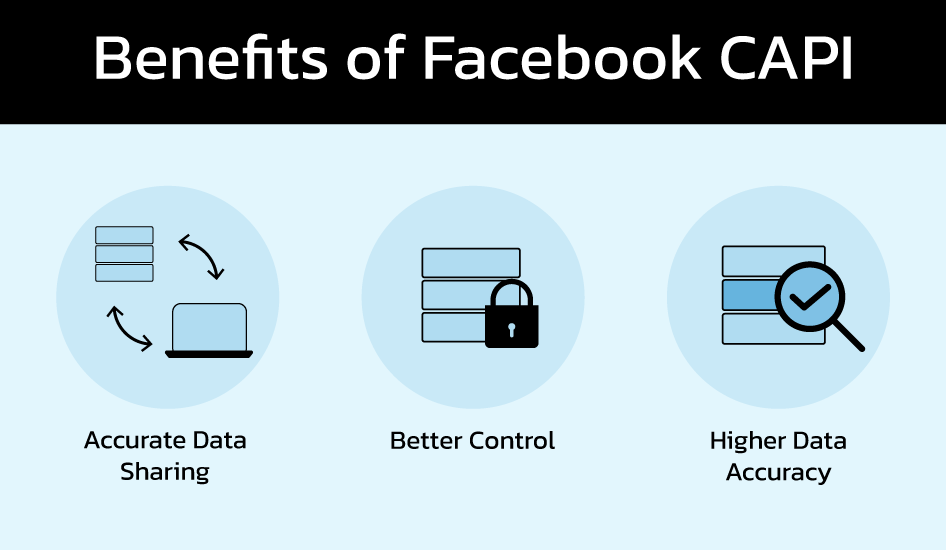
1. Accurate Data Sharing
Since everything happens on the server, businesses need not worry about sensitive information being erased by cookie blockers, iOS updates, and the like.
We have more data on a customer’s journey and events across websites, mobile apps, and other platforms like email since CAPI isn’t dependent on the browser and the user’s connection.
Events that occur both online and off may also be monitored. Conversions made in person or over the phone may be monitored using CAPI.
This allows charities to submit their donor list, promote their fundraising efforts on Facebook, and then utilise offline monitoring to see whether they get any contributions outside of Facebook.
2. You Can Have Better Control
Businesses now have more say over what data is shared and when, thanks to the Data Control Conversions API. All data was shared instantly via the Facebook pixel. In addition, this allows businesses with extensive user data stores to restrict the information their customers have access to.
3. Higher Data Accuracy
CAPI lets you see what the Pixel can’t, such as how often emails are opened.
Combining the pageview pixel, which offers insight at the beginning of the funnel, with the customer acquisition cost model, which provides visibility at the end of the funnel, yields full-funnel visibility due to the higher accuracy of the end conversion data.
Facebook Conversion API iOS 14
In 2020, Apple released iOS 14, including the company’s brand-new App Tracking Transparency architecture. This suggests that makers of mobile applications have a responsibility to inform consumers that the data they provide is being collected.
They are required to have users provide authorisation before tracking how users interact with applications.
In general, advertising and marketing as we know it is undergoing profound transformations, the primary drivers of which are the GDPR’s rules and regulations concerning data protection.
However, when consumers opt out of recording their behaviour, it is no longer possible to do so in the future.
All applications will be affected by the changes made in iOS 14, which is why Facebook recommends that developers convert to using server-side tracking.
The following are some of the consequences of this change:
- The 28-day click-through, the 28-day view-through, and the 7-day view-through attribution periods are no longer supported by Facebook. Because of this, campaign analysis is much more complex.
- It has been decided that there will no longer be reporting in real-time. There will be some delay in the data.
- It is impossible to follow iOS users after they have opted out. Therefore retargeting campaigns cannot be used for those users.
- You can only host a maximum of 8 events per website; bespoke events are not an option.
- Events are impossible to be used on unverified domains. Therefore you cannot optimise your campaigns to take advantage of outside events.
How to Set Up The Facebook Conversions Api for Website Events?
In this part, we’ll go through the specifics of configuring the Conversions API for use with website events.
It’s important to remember that Facebook offers separate APIs for applications and brick-and-mortar purchases. These allow you to monitor in-app activity, in-store purchases, and foot traffic. For additional info, check out Facebook’s offline conversions API and app events API documentation.
The Facebook Conversions API may be set up in two ways: with the help of a web integration partner or manually using the Events Manager.
1. Partner Integrations for Web
The Facebook pixel and CAPI may be set up in Events Manager if your website is hosted on one of Facebook’s partner sites. You won’t need to change your website’s code or hire a developer to do this.
You can collaborate with system integrators, ad tech, call intelligence, Google Analytics 4, and e-commerce platforms like Shopify, WordPress, and WooCommerce. While some partner integrations can be configured in Events Manager, others necessitate direct communication with or configuration through the partner’s website.
2. Manual Implementation Via Events Manager
Events Manager allows you to write custom instructions for your developer if you want a manual CAPI conversion tracking setup or don’t have access to partner integration.
With a manual implementation, you can monitor events and parameters that the Pixel alone can’t monitor, giving you somewhat more control over the setting process.
To manually set up your server, you’ll need access to the codebase and the assistance of a developer.
The following is a walkthrough of the developer-assisted manual procedures required to set up CAPI with the Events Manager:
- Choose the pixel ID you’ll use for CAPI configuration in Events Manager.
- Select “Using the Conversions API” after clicking “Add Events” under the activity graph.
- Select “Install code manually” from the menu. Skim the summary and hit “Continue” if you’re ready.
- Select the occurrences you’re interested in keeping tabs on (we’ve provided some suggestions in the drop-down menu). Select “Continue” to proceed.
- Pick the variables for each occurrence. Please note that you must choose at least one option related to client information. Select “Continue” to proceed.
- Double-check your settings and schedule by clicking the “Confirm Setup” button. Choose the “Send Directions” option.
- Enter the email address of your developer and hit the “Send” button. To ensure you have a copy of this email, you may choose the “Send me a copy of this email” option.
- After you’ve decided on the events and parameters for your setup, your developer will finish the process.
How to Set Up The Facebook Conversions Api in Shopify?
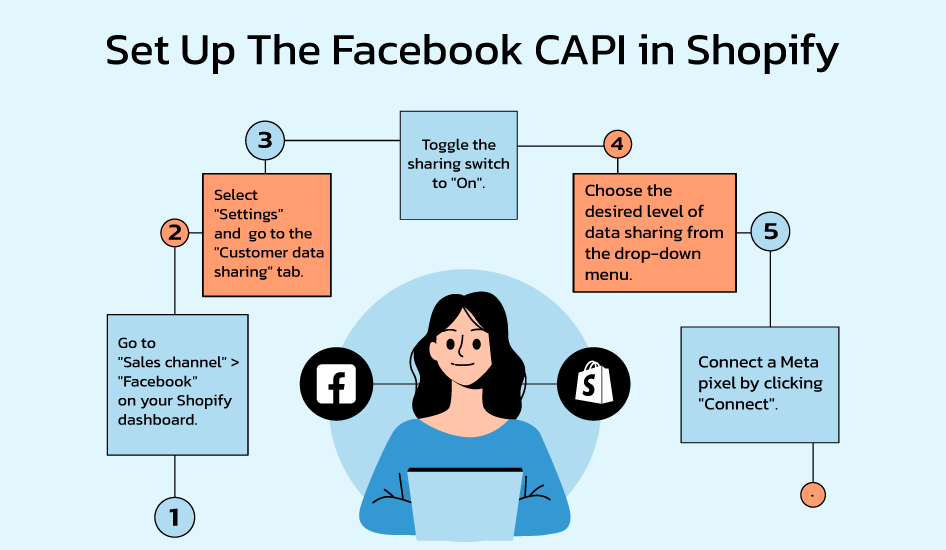
Shopify is an all-in-one commerce platform developed exclusively for independent company owners to assist in the formation, operation, and development of their enterprises, both online and in-store.
Shopify may be used to manage businesses in either location. This is made possible via the use of a centralised and simplified dashboard.
The e-commerce platform Shopify allows companies to sell their products in various settings, such as on mobile devices and social media platforms.
The proprietors can plan, carry out, and evaluate marketing campaigns from inside the dashboard, in addition to managing inventory, payments, and shipping, with the assistance of this application.
You can monitor conversions and determine which purchases directly result from your advertising initiatives if you integrate Shopify and Facebook CAPI.
In addition, you may retarget people who have already engaged with your company in the past to encourage them to resume activities that they have previously given up on.
You can monitor orders, visits to certain web pages, when a potential customer adds an item to their shopping cart, and whether or not they have started the checkout process by establishing a link between these two platforms. All these tidbits of information may help you enhance your targeting and provide a more in-depth study of the customers visiting your shop.
Shopify’s Facebook sales channel users will like the new “Maximum” setting in the “Data Sharing” section of the platform’s settings. The Facebook Conversions API may track in-app purchases and other server-side actions when enabled.
Naturally, activating Facebook API conversion tracking requires enabling customer data sharing.
- Allow Facebook to share user information
- Follow the path “Sales channel” > “Facebook” on your Shopify dashboard.
- Data sharing options may be accessed through the “Settings” menu item.
- Proceed to the “Customer data sharing” tab and toggle the switch to the “On” position.
- Select the desired level of customer data sharing in the “Choose level” drop-down menu.
- To begin exchanging customer data through a Meta pixel, choose it and hit the “Connect” button.
How to Set Up Facebook Conversions API?
Now that you understand the benefits of using Facebook’s Conversions API, the question becomes how to start using it. Facebook has designed it so that it just takes a few simple actions.
Suppose you have a Facebook Business Manager and Pixel installed on your website. In that case, you may go on to step 5.
Step 1- Business Account Creation and Setting Up on Facebook
A Facebook Business account must be created to begin using the Facebook Conversions API. You’ll need access to Facebook’s Ads Manager and Pixel for accurate consumer interaction tracking.
Step 2 – Making a Facebook Pixel
You must first set up a Facebook Business account to use the Facebook Pixel. You must include this code on your site to monitor user activity.
Step 3 – Install the Facebook Pixel on Your Shopify Store.
After you have one, you must set up a Facebook Pixel on your Shopify site. To adjust these settings, go to Shopify’s “Online Store” settings and choose “Preferences.” The Facebook Pixel may be integrated into your site from this page.
Step 4 – Test the Facebook Pixel.
Testing the Facebook Pixel on your store after installation is crucial to ensure everything is running smoothly.
Step 5 – Set up the Facebook Conversions API.
You can configure the Facebook Conversions API once you’ve tested the Facebook Pixel and ensured it functions properly. You can do this by navigating to your Facebook Business account’s “Ads Manager” section and choosing “Conversions API.” You can configure your website’s Facebook Conversions API from now on.
Conversions API event setup is a straightforward process that can be completed in just a few steps now that you’ve configured it.
- In your website or mobile app, create an event.
- Get the ID for your Facebook pixel.
- In the Facebook Events Manager, create the event.
- Include the event code in your mobile app or website.
- Test the occasion.
Testing the Conversions API before utilising it to track your event is crucial. You may check if the event was registered on Facebook by activating the event on your website or mobile app and viewing the Facebook Events Manager.
Use the Conversions API to track your event when it has been properly set up and is running. In the Facebook Events Manager, you can view and use the event data to better target users for your advertising campaigns.
How Facebook CAPI Advertising Can Help to Improve Your Campaigns?
The Conversions API was developed to provide a dependable line for interaction between your company’s marketing data and Facebook’s ad targeting and optimisation infrastructure.
Events on your company’s website, via an app, or even offline conversions may all be included in this data. The data gathered in this way may subsequently be used to tailor advertising efforts to specific audiences and improve the efficiency with which they are carried out.
You can learn more about the efficacy of your Facebook advertising efforts using CAPI’s conversion tracking features and increase the number of conversions you can measure.
In addition, a complete picture of the customer’s journey activities may be obtained by integrating CAPI and Pixel. Having factual data to back the implementation of targeted advertising actions streamlines the planning process.
How to Connect Your Data with Facebook Conversions API?
It’s not hard to understand why CAPI is so crucial in marketing right now and in the future. But how do you send ad conversion data to Facebook’s API? Overall, you may go one of two routes:
1. Partner With a Digital Marketing Agency
Partner with an expert digital marketing agency that can help you connect your data with Facebook conversions API.
With a partner like NFlow Tech, you can avoid the technical details of connecting CAPI and immediately begin collecting lead data, resulting in a considerably quicker setup and a turnkey experience.
We have Facebook CAPI experts that run all the activities on your behalf, keeping you free of all the worries.
2. Direct connection
There are benefits and drawbacks to considering a direct connection.
Pros
- Complete command of your network. There is no intermediary, and you can have whatever you want to be made.
- Having a direct link might save maintenance costs significantly.
Cons
- Needs a development team and access to the server’s source code.
- Setting up and managing various consumer data elements.
How Does NFlow Technologies Help with Facebook CAPI?
NFlow Technologies have got the best FB CAPI experts onboard. In order to run your FB CAPI integration, we offer the best guidance and services.
Automated Event Tracking: NFlow Technologies can help businesses set up automated event tracking, which allows them to capture data on user behavior on their website, and send this data directly to Facebook.
Custom Event Mapping: NFlow Technologies can help businesses map custom events to their website, which allows them to track specific actions that users take on their site, such as adding items to a cart or completing a purchase.
Real-Time Data Syncing: NFlow Technologies can help businesses ensure that their conversion data is synced in real-time with Facebook, allowing them to make data-driven decisions quickly.