
Step-By-Step WooCommerce Store Launch Checklist

Written by Nevil Bhatt
9 min read
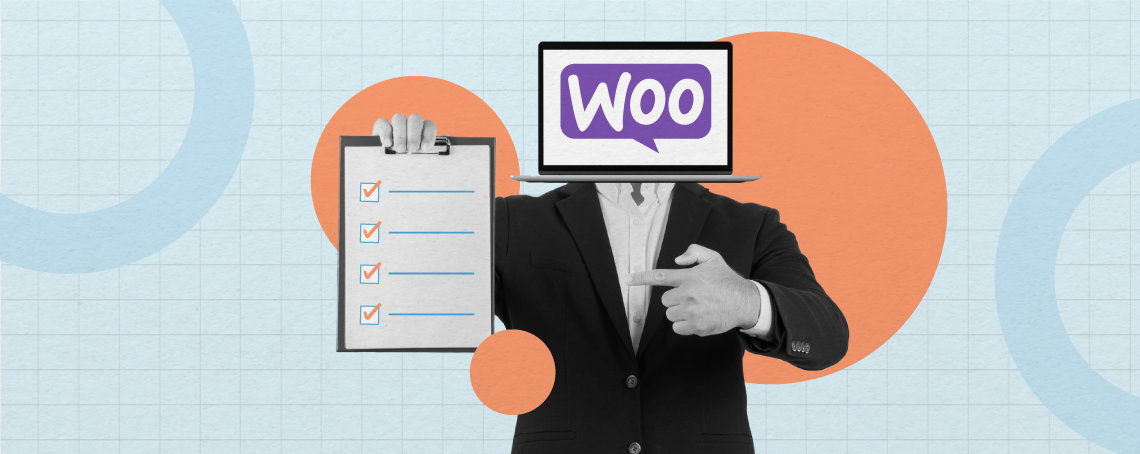
This page serves as our WooCommerce store’s launch checklist. This all-inclusive manual covers all you need to know to launch a successful online store with the WooCommerce framework and all its associated plugins and themes.
We give you all the expertise you need, from choosing the right hosting provider to enhancing your website’s speed to ensuring your new WooCommerce shop is a smashing success.
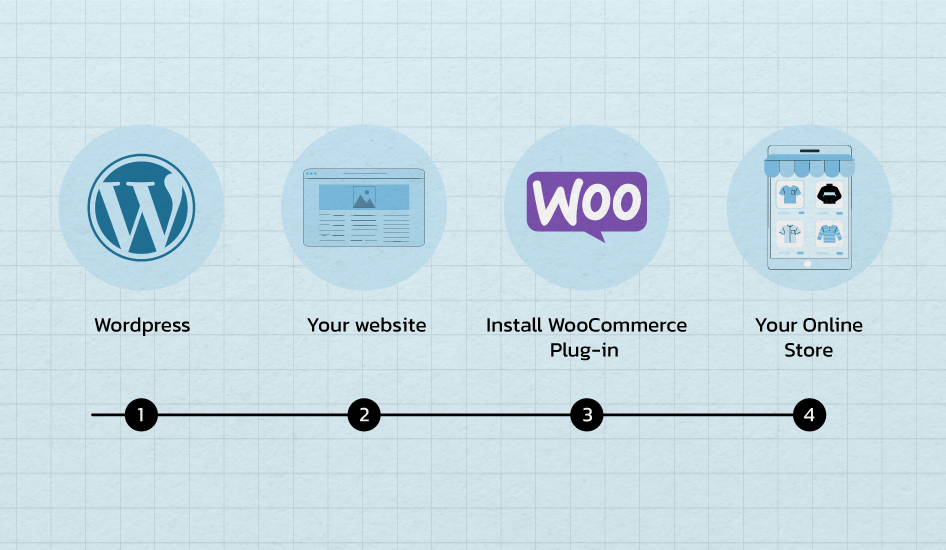
To attract clients immediately, you should investigate the customisation options available through WooCommerce development services to make your marketplace more user-friendly, straightforward, and aesthetically appealing.
Following the advice in this article will increase your chances of success in your internet business. It’s time to take the plunge into the world of entrepreneurship.
What is WooCommerce?
Creating a successful online shop requires careful planning and execution. By incorporating the WooCommerce plugin into your website built on the WordPress platform, you can streamline selling physical and virtual items without dealing with various shopping cart and payment gateway platforms.
With its user-friendly interface and widespread approbation amongst entrepreneurs, WooCommerce makes establishing your internet store effortless. While some might consider hiring programmers directly, searching out freelance professionals or agency offerings for WooCommerce development solutions could also be advantageous.
Ultimately, selecting WooCommerce development services as your cornerstone and collaborating with skilled practitioners through development services will guarantee longstanding support during all assignment phases. Connecting to an engaged network eager to bolster your triumphs is just one decision away.
Time to weigh options between self-employment versus outside facilitation based on your prerequisites and assets.
Why Choose WordPress – WooCommerce for your eCommerce Website
1. Open-Source Platform
WordPress and WooCommerce are open-source platforms which means they offer complete freedom for developers to modify, extend and distribute the software according to specific needs. Users benefit from constant updates and improvements provided by global communities worldwide working together to create cutting-edge solutions.
2. Cost Effective Option
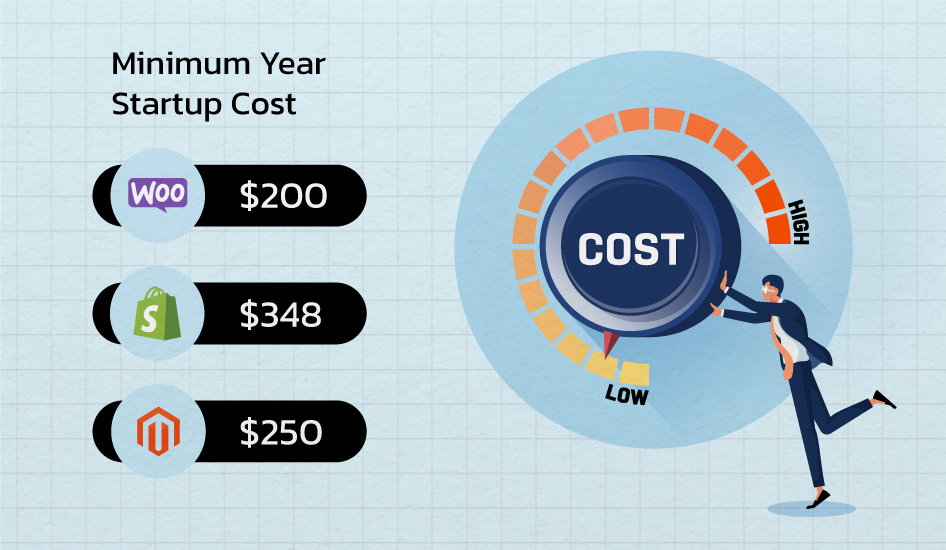
WooCommerce provides cost-effective solutions compared to competitors like Shopify Plus or Magento Enterprise editions since there are no recurring fees or percentage-based transaction charges after initial setup costs are paid. Moreover, being built on top of WordPress makes it easier for merchants to control expenses better, given the vast array of affordable extensions and templates already made available by third-party providers.
3. SEO Friendliness
WordPress has always been known for providing exceptional performance regarding organic rankings due to its clean code structure and solid architecture.
Since most WooCommerce websites share similar foundations, expect improved organic visibility in SERPs thanks to smart URLs, meta descriptions, breadcrumbs and advanced schema markup suitable for rich snippets making it more straightforward for both search engines and visitors to navigate complex product catalogues effortlessly.
4. Customisable Design Capabilities
One reason why individuals choose WooCommerce over alternatives is its unparalleled design versatility.
Not only do merchants enjoy access to numerous responsive, retina-ready, and mobile-first layouts, but also the capacity to alter styles drastically, even beyond recognition, depending on creative whims owed mainly to inherit CSS classes application.
Skilled developers can implement almost any look clients demand, including modern flat designs commonly witnessed in fashion and apparel industries or classic ones fitting antique dealerships and collectables.
5. Robust Plugin Ecosystem Support System
More than 60,000 free and premium extensions exist within the WordPress repository alone, guaranteeing limitless possibilities for functionality enhancement once sites transition from there; an extensive list of add-ons exists covering features necessary to improve user interactions with your virtual shop, such as email newsletter signups via pop-up notifications powered by OptinMonster or appointment bookings courtesy of Bookly.
Third parties like Appointments and Schedule Once also provide alternative options for managing appointment reservations effectively.
6. Powerful Analytics Integration Possibilities
Understanding how visitors interact inside portals is vital to improving shopping experiences, maximising conversion rates efficiently and leading to healthier bottom lines.
Hence, integrating Google Tag Manager alongside Universal Analytics would permit cross-platform tracking between Adwords and Analytics accounts, facilitating detailed reports monitoring user behaviours and interests and pinpointing where growth opportunities reside.
7. User Management Simplification
Although WooCommerce doesn’t natively boast robust capabilities handling subscribers lists or forms upon account registration processes, several fantastic tools emerge to solve this deficiency problem entirely.
Pairing up popular login apps like JFusion and JD Forms, MailChimp automation software, and Zapier connectivity expands functionalities skyrocketing.
Take advantage of the Top 21 WooCommerce store launch checklist.
Here’s a step-by-step WooCommerce store launch checklist:
1. Define Your Business Goals: When starting in eCommerce, you must have a clear idea of the goals you want to accomplish via your online shop.
Performing this step entails defining vital features such as your target customers, the variety of products or supplies offered for sale, and intended financial objectives, among other essential factors to consider.
Entrepreneurs can successfully create a solid foundation for success and steer their future company choices if these criteria are defined explicitly and from the commencement of the venture.
2. Develop a Brand Identity: Determine how you want your image to be visually portrayed to develop a consistent visual identity that reflects your business across all your digital assets and advertising material. This will allow you to build a cohesive visual identity.
This comprises the development of an original logo design, the selection of suitable colour schemes, the choice of distinctive font styles, the utilisation of consistent imagery or iconography, and the guaranteeing of consistency in the visual depiction of the brand.
3. Set Up Hosting and Domain Name Registration: It is essential to establish a successful eCommerce site to choose a reliable host and to get a domain name that appropriately reflects the identity of your business and the goals it aspires to achieve.
4. Install and Configure WordPress: You must download the WordPress software, run it on the hosting server, and then adjust various options such as permalinks, security measures, plugin administration, etc.
5. Choose a Responsive Theme: Choose an outline for your website that is congruent with your brand’s identity and is appropriate for the site’s function. Check to see whether it is suitable for use with WooCommerce.
6. Import Dropshipping Products: Choose a reliable dropshipping supplier and import their products to your store. Use plugins like AliDropship or WooCommerce Dropshipping to simplify the process.
7. Set Up Payment Gateway Integration: Integrate your payment gateway with WooCommerce to ensure customers have a smooth shopping experience.
8. Test Site Functionality: Check out the process, shipping calculations, tax laws, order confirmations, and everything else you can think of to ensure everything functions correctly.
9. Enable SSL Certificate: Activate HTTPS protocol encryption for enhanced data privacy and security while sending customer details during transactions.
10. Publish Content and Add Key Pages: Write engaging content using keywords relevant to your industry, optimise meta tags, header hierarchy, internal linking, image alt text, etc.
11. Social Media Account Creation: Sign up for essential social media profiles like Twitter, Facebook, Instagram, and LinkedIn to build follower bases and drive traffic to your site.
12. Complete Title Tags and Meta Descriptions: Create descriptive, compelling titles and summaries for blog posts, pages, categories, archives, search results, etc. Include relevant keywords without overstuffing them.
13. Customise Page Headers & Footers: Edit your website’s top and bottom sections using most modern themes’ custom headers and footers feature.
14. Create Category Hierarchy & Taxonomy Terms: Organise your product catalogue under meaningful category groupings according to attributes like type, brand, price range, colour schemes, features, etc.
15. Plan Content Marketing Strategy: Decide types of articles, blog posts, videos, infographics, guest posts, webinars, podcasts, etc., based on keyword research and targeted at different buyer personas.
16. Prioritise User Experience: Audit site navigation architecture, page load times, mobile friendliness, clear calls to action, accessible accessibility features, and overall design harmony.
17. Launch Email Campaign Preparations: Obtain consent forms, create opt-in landing pages, set up double opt-ins, craft welcome series emails, segment subscriber base with dynamic content elements, etc.
18. Experiment with A/B Split Testing Variables: Begin testing different versions of essential factors impacting conversion rates or user behaviour patterns, such as button colours, CTA wording, pricing displays, trust badge placement, product card designs, etc.
19. Research Competitors & Industry Trends: Stay updated about successful tactics employed by rivals, analyse current ecommerce trends influencing consumer preferences, purchase decision criteria, or general sales funnel evolutions.
20. Monitor Sales Performance Metrics: Track KPIs like cart abandonment rate, average order value, return policy effectiveness, bounce rate versus session duration metrics, customer lifetime value models, etc. Use analytics dashboards like Google Analytics for insights.
21. Leverage Customer Feedback Loops: Request feedback through various channels, including reviews, ratings, testimonials, surveys, Net Promoter Score (NPS) assessments, and interactive live chat assistance.
Summary
In conclusion, setting up a robust WooCommerce platform requires careful planning and execution. A comprehensive step-by-step approach remains essential, from initial brainstorming sessions and product catalogue creation to payment gateway integrations, shipping options management, legal compliance, and post-launch analysis.
Take advantage of the mentioned WooCommerce store launch checklist.
While some technical details may seem overwhelming, working with a reputable agency like NFlow Tech can provide expert guidance and customised WooCommerce development services tailored to meet specific business requirements.
Our proficiency and experience in deploying cutting-edge solutions ensure smooth transitions from local server testing environments to secure cloud hosting setups. With a dedicated team, we are focused on delivering high-quality work and continuous collaboration throughout ecommerce lifecycle; partnering with NflowTech means entrusting seasoned professionals with transformative capabilities that drive sustained growth and prosperity.
As your eCommerce endeavours evolve, rely on this thorough and adaptable WooCommerce store launch checklist and NFlow Tech’s exceptional WooCommerce development services for unparalleled achievements.
FAQs
1) What kind of support does NflowTech offer during the WooCommerce development process?
During the entirety of the engagement, our team offers full-service, end-to-end implementation support. We assist with everything from advising on optimal configurations and integration strategies to troubleshooting any issues encountered during deployment or usage. We aim to craft an exceptional solution tailored precisely to your needs collaboratively.
2) Are there hidden costs when using NflowTech’s professional services for WooCommerce development?
No, there aren’t! All fees are plainly stated beforehand and cover every aspect required to realise your ideal eCommerce presence without any surprise expenses down the line. With no obligation to purchase additional features or prolonged commitments once we complete your project, you always retain control over your investment choices.
3) How do I get started working together with Nflow Tech?
Get in touch today! You can reach us via email (hello@nflowtech.com). Let’s embark on this exciting partnership adventure and bring your inspired ideas into reality!

Nevil Bhatt
Nevil is the owner of one of the fastest-growing digital marketing agency in India. Having a great knowledge of the IT field and business management, he decided to bring a revolution in the digital world by providing valuable and customised solutions across the globe. Whether it's real or digital, he knows how to handle sustainable relationships and meaningful interactions.



